




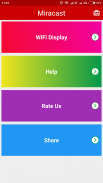
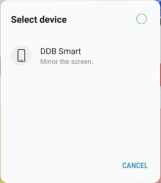
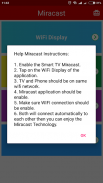

Miracast Screen Mirroring | All Cast

Descripción de Miracast Screen Mirroring | All Cast
Miracast or Screen Mirroring able to play videos, music, photos, etc in my smartphone with any devices (smartphone, smartTV, laptop, tablet, etc) at anywhere.
Screen Mirroring provides an easy shortcut and widget to use the Miracast external display screen casting feature included in Android 4.2 and above!
With this app, user will more conveniently be able to mirror own screen or use the cast feature from supported devices.
To Share/mirror mobile screen to SmartTV or Wifi Display dongle connected to TV,
Following steps needs to performed:
1. Check your TV wheather it supports Wireless Display / Miracast.
2. Make sure TV is connected to the same WiFi network as your mobile device. You can't connect it with wired connection (LAN).
3. Make sure your Android device version is 4.2 or higher.
4. Make sure your device inbuilt hardware of Miracast.
5. Download and run Miracast App.
How to use?
Firstly App open then click on wi-fi display you will go on cast screen directly.
Enable the TV Miracast.
Tap on start wifi of the application.
Miracast application should be enabled.
Both will connect automatically to each other then you can see same mobile screen show on Smart TV.
Ease of Use: The app is fast event in 3g-4g-6g network and easy to browse .
Miracast gives you -
- Truly amazing graphics
- Amazing animations
- Carefully crafted option more apps
P.S. : This app always requires Miracast hardware/ software supported phones to connect and work successfully. Please do not rate the app with lower rating if your mobile did not support this feature.
Happy Miracasting.
Miracast o pantalla de reflejo capaz de reproducir vídeos, música, fotos, etc en mi smartphone con cualquier dispositivo (teléfono inteligente, SmartTV, portátil, tablet, etc.) en cualquier lugar.
Pantalla Mirroring proporciona un atajo fácil y widget para utilizar la función de fundición pantalla externa Miracast incluido en Android 4.2 y superior!
Con esta aplicación, el usuario será más conveniente ser capaz de reflejar la pantalla propia o utilizar la función de reparto de los dispositivos compatibles.
Para Comparte / espejo pantalla del móvil a SmartTV o WiFi dongle pantalla conectada a la TV,
Siguiendo los pasos hay que realizar:
1. Compruebe si su TV tiempo lo que es compatible con Wireless Display / Miracast.
2. Asegúrese de que la TV está conectado a la misma red Wi-Fi que su dispositivo móvil. No se puede conectar con una conexión por cable (LAN).
3. Asegúrese de que su dispositivo Android versión es 4.2 o superior.
4. Asegúrese de que su dispositivo de hardware incorporado de Miracast.
5. Descarga y ejecuta la aplicación Miracast.
¿Cómo utilizar?
En primer lugar la aplicación abierta continuación, haga clic en la pantalla Wi-Fi va a ir directamente en la pantalla del elenco.
Habilitar el televisor Miracast.
Toque en wifi inicio de la aplicación.
Miracast aplicación debe estar habilitado.
Ambos se conectará automáticamente a la otra a continuación se puede ver la demostración misma pantalla del móvil en Smart TV.
Facilidad de uso: La aplicación es rápida evento en la red 3G-4G-6G y fácil de navegar.
Miracast le da -
- gráficos realmente sorprendentes
- animaciones asombrosas
- opción con cuidado artesanal más aplicaciones
PD : Esta aplicación requiere siempre Miracast software compatible móviles / hardware para conectar y trabajar con éxito. Por favor no valore la aplicación con la calificación más baja si su móvil no soporta esta característica.
Miracasting feliz.



























